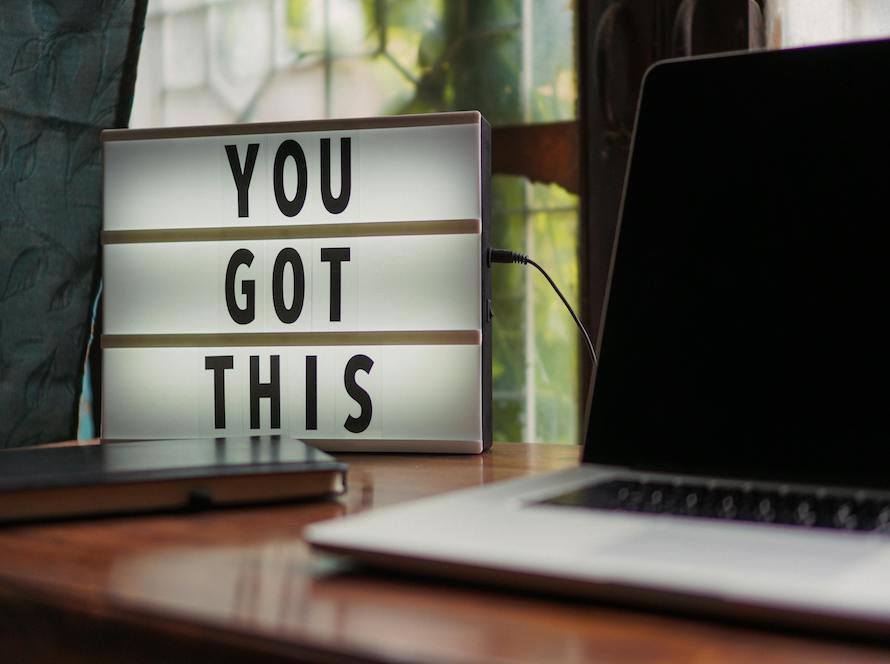How Digital Journals and Planners Can Organize Your Life: A Guide for Beginners
In today’s fast-paced world, staying organized is more important than ever. Whether you’re managing your personal life, tracking your goals, or planning your next vacation, a good planner can make a huge difference. With the rise of digital tools, traditional paper planners are being replaced by sleek, customizable, and portable digital alternatives. If you’re new to the world of digital planners, don’t worry! We’ll walk you through the basics and show you how digital journals and planners by Eunice Lawrence can help you streamline your daily life, all while keeping things simple and easy to use.
Why Digital Planners Are a Game-Changer
Digital planners and journals have a lot of benefits over traditional paper planners. Here are a few reasons why you might want to consider making the switch:
No More Missed Pages: Unlike paper planners that can get lost, a digital planner is always right there on your device.
Accessibility Anywhere: You can access your digital planners on multiple devices like your tablet, phone, or laptop, meaning you’re always organized no matter where you are.
Eco-friendly: No more paper waste! With a digital planner, you can reduce your environmental footprint by eliminating the need for paper, pens, and notebooks.
Customizable and Interactive: Many digital planners offer clickable links, tabs, and sections that allow you to quickly jump to any part of your plan or journal.
Space-Saving: A digital planner doesn’t take up physical space, so you can have all your notes, schedules, and lists in one place without the clutter.
The Digital Planner Collection by Eunice Lawrence
Eunice Lawrence offers a range of beautifully designed digital journals and planners that can help you stay organized in different aspects of your life. Let’s dive into each one and explore how they work.
Planning a trip can be overwhelming, but the Travel Digital Planner by Eunice Lawrence makes it much easier! This planner is designed to help you map out everything from your packing list to your itinerary, travel budgets, and important dates.
Features:
- Packing lists for clothing, toiletries, and travel accessories
- A daily itinerary layout with space to add destinations, activities, and travel times
- Budget tracker for expenses like flights, accommodation, and meals
- Notes section to capture important travel tips, emergency contacts, or special reminders
How to Use:
- Open the planner on your tablet or smartphone using an app like GoodNotes, Notability, or Xodo.
- Add links to specific travel websites or maps, or attach photos for quick reference.
- Keep it updated throughout your trip to stay organized and stress-free.
The Undated Digital Planner is perfect for those who prefer a flexible, non-calendar-based approach to planning. Unlike dated planners, this version lets you use it whenever you need without worrying about skipping days or wasting pages.
Features:
- Yearly, monthly, and weekly planners with space for personal notes
- To-do lists, goal tracking, habit trackers, and reflection prompts
- Minimalist and clean design that can be customized to suit your style
How to Use:
- Choose the month and week you want to plan and begin filling in tasks or events.
- Click through the tabs to add notes or track your habits for better productivity.
- Since it’s undated, you can start using it anytime, and skip days or weeks without any guilt!
3. Daily Digital Journal and Planner
The Daily Digital Journal and Planner is ideal for those who prefer a more granular approach to planning. It combines your to-do list with a space for reflection, helping you stay productive while also encouraging mindfulness.
Features:
- A daily to-do list for work, personal tasks, and goals
- Space for journaling or daily reflections (perfect for mental health or gratitude practice)
- Habit tracker to help you build better routines
How to Use:
- At the start of each day, open the planner and list your top priorities.
- Use the reflection section at the end of the day to review what went well or jot down anything on your mind.
- Keep track of your habits to see your progress over time, whether it’s drinking more water, exercising, or meditating.
4. Meal Planner and Grocery List (Printable)
Eating healthy and staying on top of meal planning has never been easier with the Meal Planner and Grocery List. This printable planner will help you plan your meals for the week, create a grocery list, and stick to a healthy eating routine.
Features:
- Weekly meal planning section with space to write breakfast, lunch, dinner, and snacks
- A grocery list section to track ingredients for each meal
- Tips and spaces for adding notes on recipes or dietary goals
How to Use:
- Print out the planner or use it digitally by typing into it on your tablet.
- Plan your meals for the week, then make your grocery list based on the meals you’ve planned.
- Use it every week to streamline your cooking routine, save time at the grocery store, and avoid food waste.

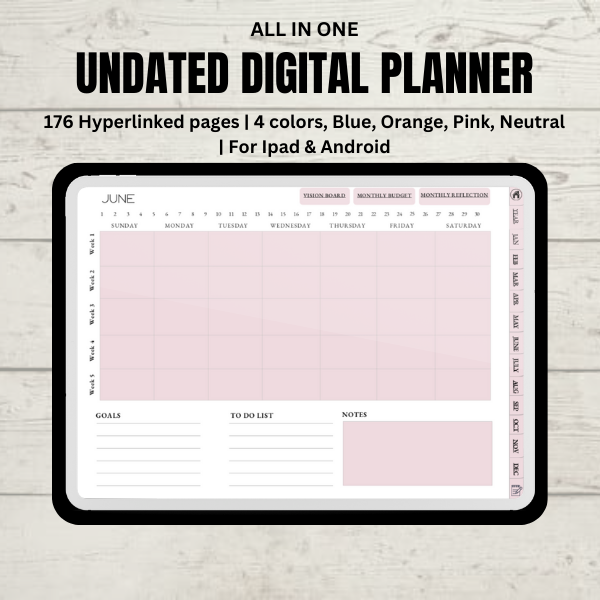
How to Install and Use These Digital Planners
Getting started with digital planners is easy, even if you’re not a tech expert. Here’s a step-by-step guide to installing and using the digital planners:
- Download a PDF Annotation App: Digital planners by Eunice Lawrence come in PDF format, so you’ll need a PDF annotation app to use them effectively. Some popular options include:
- GoodNotes (iOS)
- Notability (iOS)
- Xodo (Android and iOS)
- Noteshelf (iOS and Android)
- Purchase and Download the Planner: Once you’ve selected the planner you want, purchase it from the online store, and download the file to your device.
- Open the Planner in Your Chosen App: After downloading the file, open it in your PDF annotation app. From there, you can start customizing the planner with your tasks, notes, and schedules.
- Start Using Your Planner: Use your planner just like a physical one! You can click through tabs, write your notes, and check off completed tasks. Most apps also allow you to add stickers, images, and links, making your digital planner even more personalized.
- Sync Across Devices: If you use multiple devices, make sure your app allows for cloud syncing. This way, you can access your planner from your phone, tablet, or computer at any time.
Conclusion
Digital journals and planners by Eunice Lawrence offer a modern way to keep your life organized. Whether you’re planning a trip, managing your daily tasks, or meal planning, these tools are designed to help you stay on track, reduce stress, and boost productivity. With easy-to-use features and the flexibility to access them from multiple devices, digital planners are perfect for anyone looking to streamline their daily routine.
So, what are you waiting for? Choose the planner that best fits your needs and start organizing your life today! Happy planning!